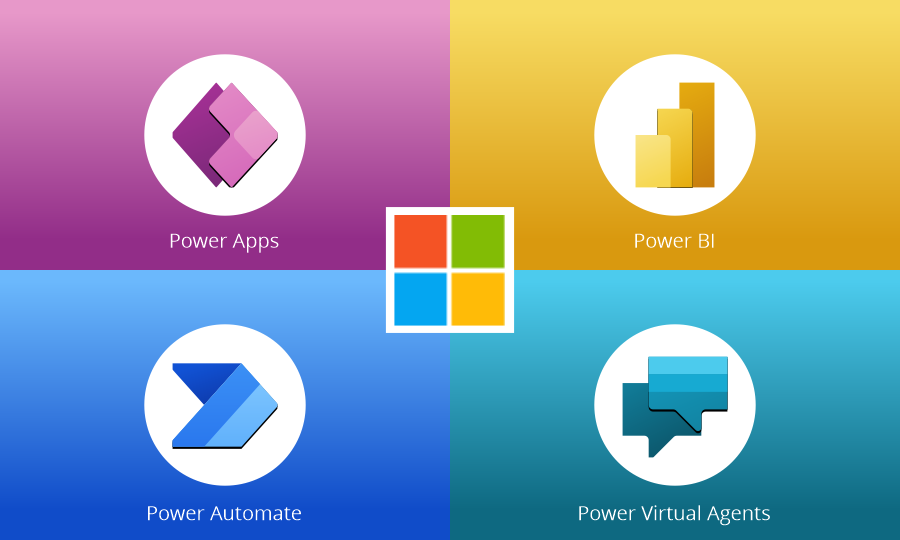Microsoft’s Power Platform is a low-code platform or set of tools that provides a way to create applications, data visualization, workflow, and automation in an accessible and familiar environment – Microsoft 365 (M365). They put the power of innovation in the hands of the people doing the work in a space where they already communicate, collaborate, and get work done.
For CPA firms, the Power Platform provides an opportunity to create their own discrete solutions that work alongside the firm’s current application set and help firms move the needle on their digital transformation journey. With its native integration with M365 applications such as Teams, SharePoint, and OneDrive, the Power Platform allows firms to create efficiencies in areas of the business that are currently managed manually, create bottlenecks and are prone to error. In this article, we will discuss the components of the Power Platform and how you might use them as a CPA firm.
Here is what you need to know about the Power Platform:
What Is the Power Platform?
The Power Platform is composed of four applications which all leverage the low-code model and can be used independently or in combination with each other. These applications are PowerBI, Power Apps, Power Automate, and Power Virtual Agents:
- Power BI helps clients analyze and understand data from various firm data sources.
- Power Apps is a tool for building custom business applications that can connect to a firm’s data sources and work securely in a web browser or on a mobile device.
- Power Automate is a tool used to automate manual business processes which can then reduce errors, increase productivity, and drive efficiency in firm operations.
- Power Virtual Agents is a low-code tool that allows firms to create their own chat bots to interact with end users and clients.
While each of these tools was designed to be used with a graphical user interface (GUI), there is a programming language behind the scenes that was specifically developed for the Power Platform – Microsoft Power Fx. This language was inspired by Microsoft Excel and, while most people don’t have to work directly with the code, those with a deep familiarity in Excel will find the logic familiar. For the more curious, you can use a “Peek at the Code” feature to see what Power Fx looks like.
A Deeper Dive into the Fab Four

Power BI
Power BI is a tool that provides interactive visualizations and BI or business intelligence around firm data. It allows firms to aggregate their data into a “data warehouse” from which they can create visualizations in the form of tables and various types of graphs which can be displayed in a dashboard format. Firms can design these dashboards to serve up different data sets to different employee types.
Data is often coming from multiple systems and is brought together with connectors in Power BI that allow relationships between disparate data sets. Getting started with Power BI is pretty straightforward, and there are many accessible tutorials to help along the way. As users get more advanced, learning about data normalization when bringing data from different sources together will be beneficial.
The ability to combine information from different systems, such as practice management, accounting, workflow, and even Excel tracking worksheets, can really help firms gain insight into their processes and identify risk and areas ripe for improvement. Creating meaningful dashboards can help individuals manage their work, help managers keep track of a group’s progress and help firm leadership understand firm performance from multiple vantage points.
How CPA firms can use Power BI
A partner uses a Power BI dashboard to view progress on his clients’ jobs alongside his monthly billings report, while the chair of the tax department uses a Power BI dashboard to see utilization and realization statistics across her department.

Power Apps
Power Apps is the tool that is built to help users create applications quickly in comparison to more traditional methods of application development. These applications can serve any number of needs that are not currently met with a firm’s application set. They may bridge small gaps or help extend the capabilities a firm already has.
Microsoft estimates that 50% of tasks can be automated using current technology. However, the same talent shortage that makes it difficult for accounting firms to find and keep good talent has also impacted technology companies. There are simply not enough developers to implement that level of automation. One solution to this problem is to work within the business to create some of the applications and automation we need using what Microsoft calls “Domain Experts” or subject matter experts. This concept is also called “citizen-led development”. This allows firms to use their own talent to create some of the solutions needed or to reduce the amount of work professional developers need to do – this is called “fusion development.”
When used in conjunction with tools such as Microsoft Forms, SharePoint, Excel, and other Power Platform tools such as Power Automate, we can create very powerful, targeted applications to address significant pain points. Microsoft has just announced a Pay-As-You-Go licensing model for Power Apps in their November 2021 Ignite Event, making it even more affordable to get started with developing your own firm apps. They also announced Power Apps mobile apps for iOS and Android which are now available in preview. This allows you to access your custom application outside of the Power Apps application – and get it natively on your mobile device.
Bringing different pieces of information together and allowing you to act on them from a secure, mobile application can really improve the employee and client experience which is top of mind for everyone in the CPA profession. For instance, firms can use Power Apps as a key part of a solution to automate client onboarding or contract/engagement letter processing. The interface for a Power App can be seen right through Microsoft Teams or can be found online or on a mobile device.
How CPA firms can use Power Apps
A partner is heading into a tax planning meeting with a client and before she does, she checks her firm’s “Client Overview” app on her mobile phone. This gives her last year’s tax return, questions the client team has assembled, invoices any AR balances – all on her phone.

Power Automate
Power Automate is the low-code tool that enables the creation of automated workflows. It connects to the firm’s data sources to automate business processes. This automation tool has a graphical interface that allows users to develop flows in a diagram format – selecting data sources and actions from drop-down menus. The power in this automation tool is that it can bridge gaps left by current “best of breed” solutions and eliminate the need for manual repetitive tasks. Automating manual tasks can not only eliminate bottlenecks to increased production, it can also reduce human error, creating a consistent experience.
The first step in automating a process is to define that process on paper. This exercise usually leads to the elimination of unnecessary steps, in particular the repetition of quality control steps that we as humans use to minimize mistakes. For larger processes, it is advisable to use a methodology such as Lean Six Sigma to analyze and clean up the process prior to automating it. Most processes that seem complex are really a series of smaller processes. Breaking these down can help us start small and build our automation strategy as an essential piece of the digital transformation process.
How CPA firms can use Power Automate
Human Resources uses an automated process to make sure that people who have been promoted are now included in the correct email distribution groups and Teams and have been granted access to the appropriate document libraries in SharePoint. A notification is sent to the employee once these tasks are complete.

Power Virtual Agents
Power Virtual Agents is a tool that allows you to create chat bots for your employees or clients to use. They create a conversational experience for users to get questions answered without needing to call, visit a website, or find a document. These bots are created using a no-code graphical interface and use trigger phrases to return requested information.
These chat bots can be built into your Teams channels or firm intranet site to guide users to the information they need. The information gathered from these bots can also be handed over to a live person, say in the HR or IT department. Chatbots are also becoming more valuable as tools for internal communication. With the right setup, chatbots can answer questions about deadlines, help people determine who else in the company to contact, or even contact others for help and support.
How CPA firms can use Power Virtual Agents
Your firm’s IT team has developed a Power Virtual Bot to answer questions about working in a hybrid work environment. Users can ask questions about obtaining equipment for home offices, how to connect from different locations, and what limitations they might run into.
Focus Areas for Power Platform for the remainder of 2021
Microsoft is committed to focusing in five key areas in enhancing the Power Platform for the remainder of 2021:
- The first is a focus on security with recent advancements supporting data loss prevention policies and endpoint filtering which allows for a more granular approach to managing connectors across the platform.
- The second focus is “AI Everywhere” in which Microsoft is focusing on building artificial intelligence into the platform allowing Power Apps to train no-code models and bring insights into the business to the surface.
- Embracing remote work is the third focus area. Acknowledging that many firms are working towards building a culture that can adapt to a flexible work environment, Microsoft is driving a great deal of the Power Platform toolset into Teams where end users can access apps and flows and even chatbots and dashboards in a centralized location.
- Fusion Teams is the fourth area of focus which brings professional developers, IT professionals and end users together to develop solutions as a collaborative, utilizing knowledge and skills of each group to develop the best innovative solutions quickly and efficiently.
- The final area of focus this year is Hyper Automation. With the idea that 50% of information in office work can be automated by current AI and RPA technology, Microsoft is focused on embracing faster end-to-end business processes which are more effective and deliver superior experiences to clients and employees.
How Can Firms Get Started with Power Platform?
Firms can get started with the Power Platform in any number of ways but using the 4 different components in combination with each other will have the most powerful outcome. Consider the information that you are currently collecting manually or are tracking in Excel spreadsheets. There are opportunities to automate pieces of those processes as you learn how best to leverage these tools.
As you get your feet wet with these tools, you may also want to start collecting ideas on what areas of the business you wish to focus on first. We find that many administrative processes are the last to be addressed by the current application set for firms and are a good place to start. Many firms look at client and employee onboarding as larger processes that need improvement.
Final Thoughts
Power Platform has become one of Microsoft’s most useful tools for companies of all sizes. Its true value isn’t immediately apparent, though, because it only shows its true worth once you start connecting data and other Microsoft applications.
If you’re interested in Power Platform but not sure where to begin, contact Netgain today and talk to an expert who can help you get started.