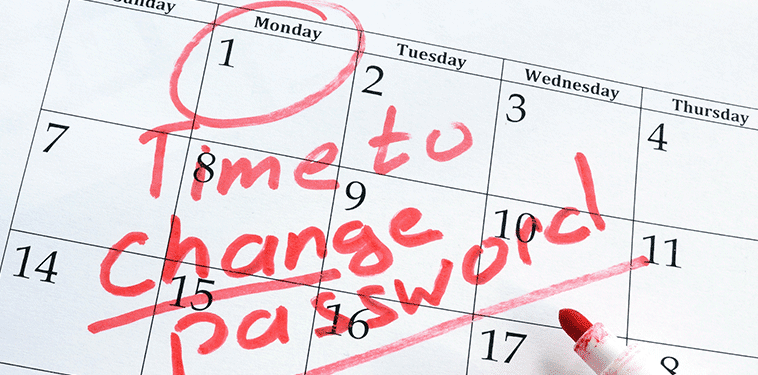Even though October is Cybersecurity Awareness Month, following proper cybersecurity best practices and protecting your organization’s networks and sensitive data is a commitment that lasts all year long.
The same cybersecurity commitment you make at work needs to also be made at home because if you or someone in your family is hacked, it can have devastating effects at work.
To help you and your family stay protected, we’ve compiled a list of security measures and action steps you can take throughout the year to prioritize personal cybersecurity all year long.
=====
Editor’s Note: Are you looking to improve the security posture of your organization? Download our FREE Cybersecurity Toolkit, which includes handy desk reference guides, posters and checklists that you can share with your teams.
=====
Steps to Take Right Now
Regardless of any cybersecurity measures you’re already taking at home, it’s good to start with a blank slate. So, before you do anything else, take the following actions:
- Sign up for LastPass or OnePass to manage all your passwords.
- Change the passwords for your online banking, brokerage, credit card, 401(k) accounts and any other financial accounts you have access to.
- Change your social media passwords.
- Review any work applications and data that are stored on personal devices.
January
It’s the start of the new year, which makes for a great time to renew your commitment to protecting yourself and your family from cyberthreats. Kick off the new year right by reviewing and updating all your home devices and installing any necessary software updates. It’s also a great time to change all your passwords and start using a password management tool if you aren’t already doing so.
February
You might love having all your accounts interconnected, but there’s a good chance you have a lot of old accounts that you haven’t used in years. Every account you leave open exposes you to more risk of having personal information stolen. Do you have old social media accounts or accounts that you created for devices that you haven’t used in years? Close them down this month.
March
Just like how you closed old accounts in February, take some time in March to uninstall old applications. If you have any old applications taking up space on your desktops or on your mobile devices, remove them! They take up space, but more importantly, they give hackers one more access point to try to exploit.
April
Tax time. Take a few extra minutes during tax season to find all your previous tax returns and data and organize it in a cloud backup. This will help you reduce clutter and excess paper storage, and your sensitive tax information will be more secure and accessible in a cloud storage solution. IMPORTANT: NEVER send any tax return information over the internet unless it’s encrypted first. Also, if you’re digitizing old records, make sure you shred the old paperwork to minimize your physical-security risk.
May
As school wraps up, review your children’s use of social media and technology. Go through each of their devices to make sure that old applications are removed, and privacy settings are in place. Hackers are always looking for the easiest way in, so it’s especially important to protect your kids’ accounts and devices.
June
Don’t forget about protecting your own devices! Update the software on all your devices and make sure that your anti-virus and anti-malware applications are updated.
July
Change the passwords on all your home devices and accounts. It’s going to feel like you just did this (which you did, back in January), but it’s important to frequently change your passwords.
August
With school starting up, focus some attention on your kids and grandkids. Review their accounts and talk to them about appropriate social media and texting. If they’re at an appropriate age, talk to them frankly about the dangers of explicit photos and texts.
September
Review your technology footprint at home. With new technology and devices rolling out in the fall, discuss whether you are going to adopt any smart-home technologies, such as Amazon Alexa, Google Home, Nest or Ring. What additional steps will you need to take as a family to make sure that any new home technology keeps you connected AND keeps you secure?
October
October is Cybersecurity Awareness Month, which means that it’s a great time to review you and your organization’s cybersecurity awareness and knowledge. There are many cybersecurity blogs, whitepapers and cybersecurity toolkits that are published in October that are following all the latest cybersecurity trends, so it’s great time to level-up your cybersecurity awareness.
November
Holiday shopping is right around the corner, so before you start your holiday shopping, change you’re your online shopping passwords. Also, remember to use caution when conducting any financial transactions. Be careful about how and where you store your credit card information and don’t complete any purchases when you’re on public, unprotected WiFi networks (like buying this year’s hottest tech gift while sipping a peppermint mocha at Starbucks).
December
Back up all your data. The end of the year is a great time to complete a full back up and archive all your data from the previous year. To free up space and improve future accessibility and recovery of the data, store your backups in the cloud.